Signing up for Lumigo via AWS Marketplace
- Visit Lumigo - Monitoring & Troubleshooting for Serverless Applications in AWS Marketplace
- You’ll land here
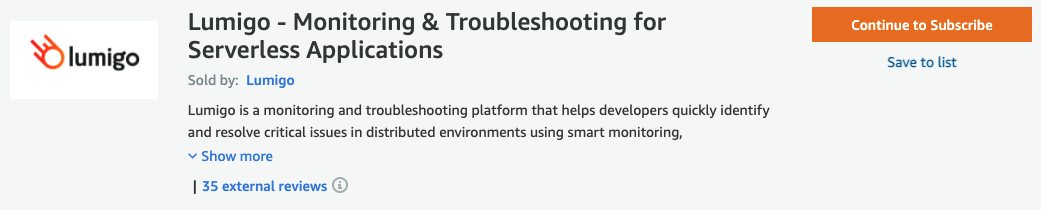
- Click the Continue to Subscribe button on the top right-hand corner.
- You may be prompted to sign in to the AWS account you just created, or the one you will be using for this workshop:
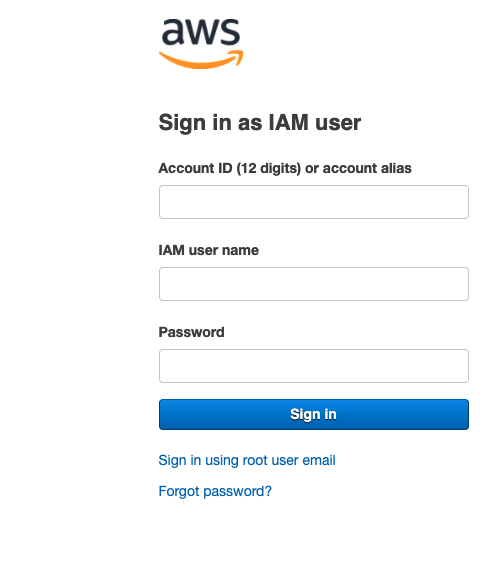
- Select Free Community in Contract Options option (which includes 150K AWS Lambda invocations traced per month), and select Yes\No for Auto Renew option on your choice. Your page should look like this:

- Click the Create contract button in the purchase box. You will NOT be charged after the free trial. You also can find more about Lumigo pricing options and FAQs
- This pop-up box will appear:

- Click the Pay now button.
- You have successfully signed up for Lumigo!

- Click the Setup your account button, and you’ll land at Lumigo’s Login page. Login if you already have Lumigo’s account or click Create New Account:
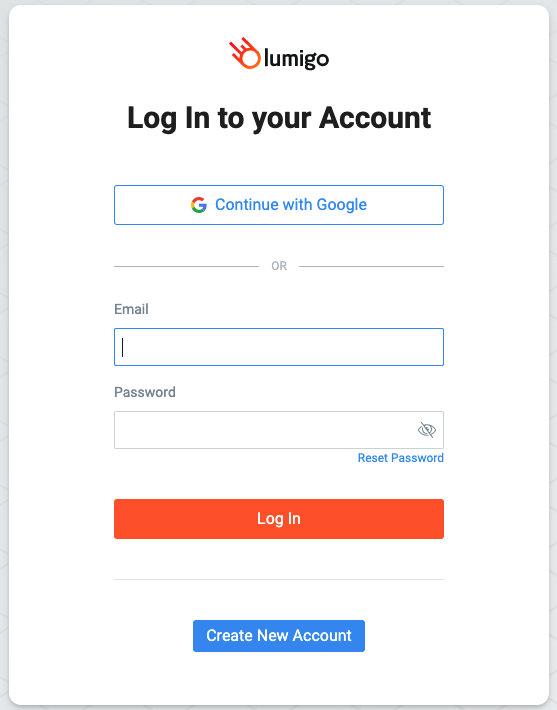
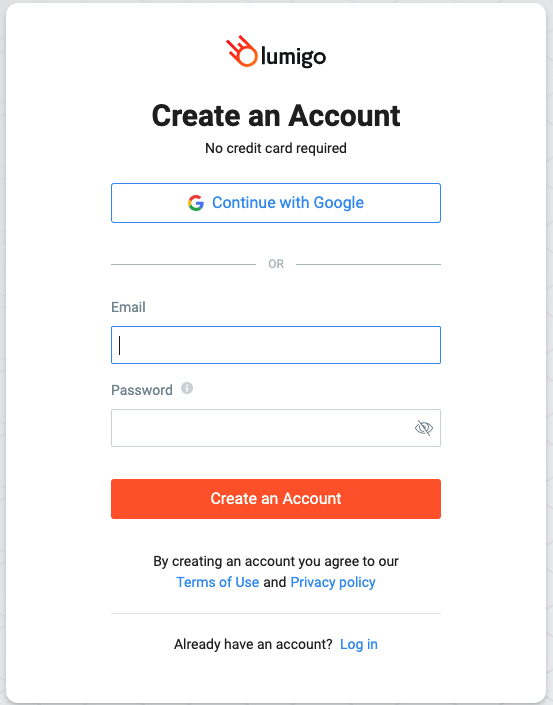
- Once you’ve filled out the details, go to your Lumigo dashboard
And that’s it! You’ve are now done with signing up with Lumigo! Click the next button to proceed with requesting AWS credits so this workshop will be FREE.