Part 1: Deploying demo app
Deploying the Wild Rydes demo app
In this step of the workshop you will create and deploy the Wild Rydes demo app. The demo app lets you order rides from… unicorns!
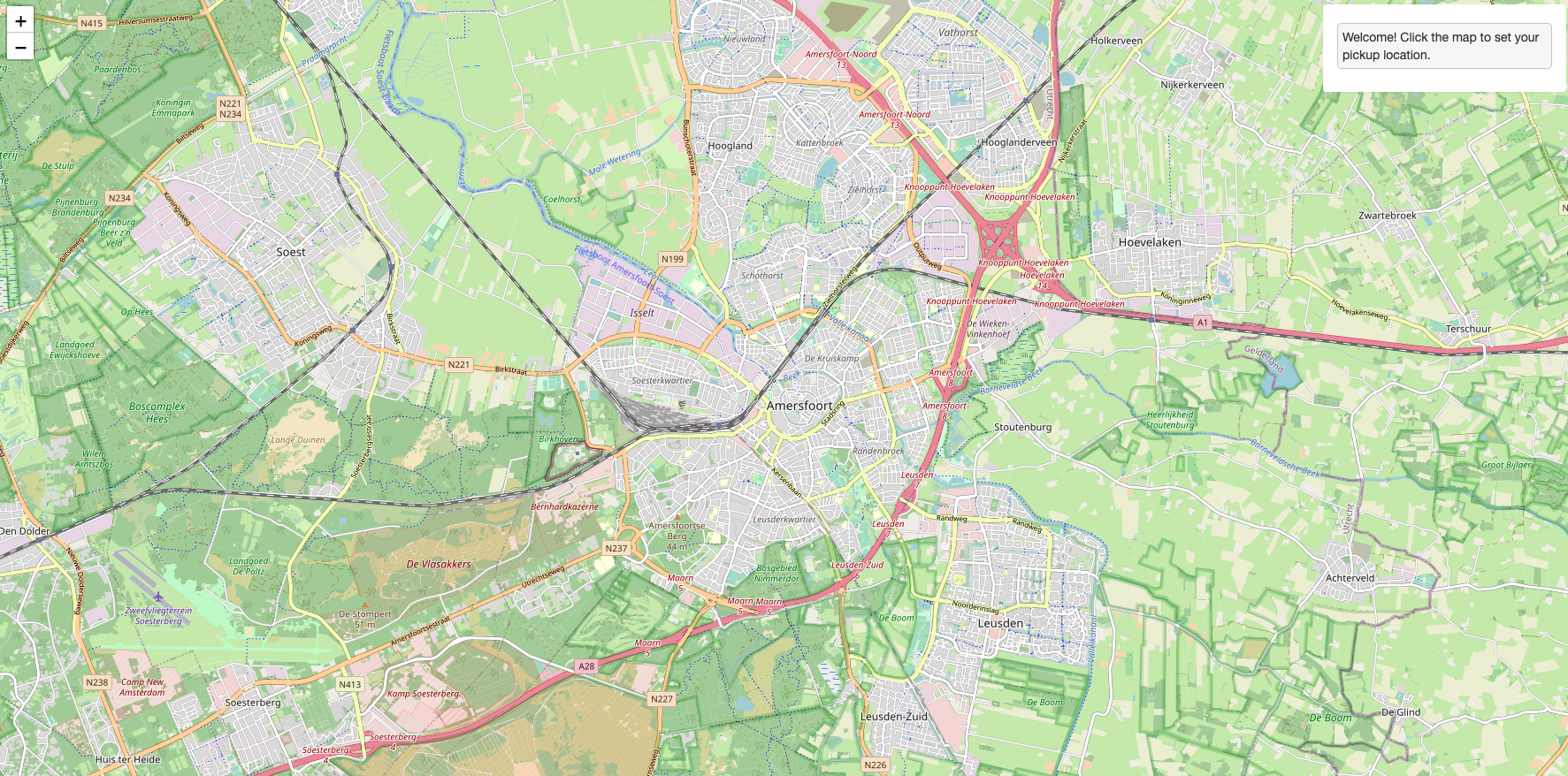
The full architecture for the ecs demo app looks like this:
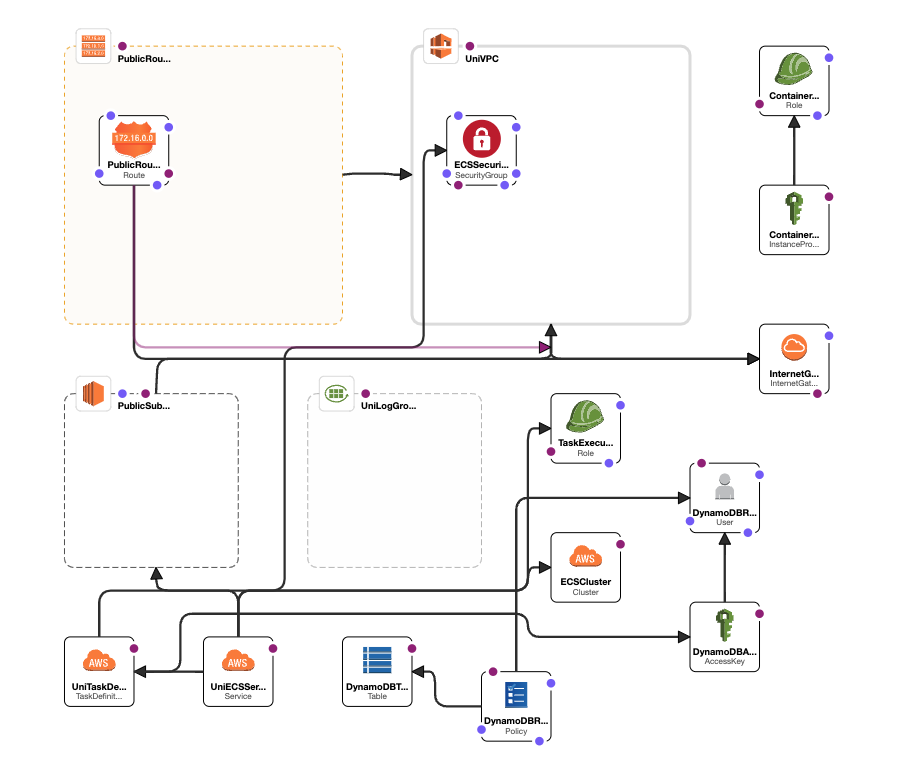
The CloudFormation template sets up a basic infrastructure to deploy an ECS task that runs a web server to demonstrate various problems that can arise in a production environment.
The template provisions the following resources:
- A DynamoDB table for storing data related to unicorn rides
- An IAM user, policy, and access key with permissions to read and write to the DynamoDB table
- A VPC with a public subnet and an internet gateway to allow access to the ECS task
- An ECS cluster with container insights enabled
- A CloudWatch Logs group to store logs from the ECS task
- A security group to enable access to the ECS task over port 80
- An IAM role and task definition for the ECS task, which runs a web server using a public Docker image
- An ECS service that deploys the task in the cluster and configures its networking
The ECS task will run a web server that serves traffic on port 80, and the LUMIGO_TRACER_TOKEN and other environment variables are passed as parameters to the task definition.
This CloudFormation template is intended to be used only as a demo app to showcase problems that can arise in a production environment and how to debug them.